What is Wix?
Wix is a very popular website builder, in fact it’s one of the most popular ones out there with over 100 million users worldwide. If you’ve done any searching for website builders before, you’ve definitely seen Wix up there at the top of the list. In fact, you might have seen their commercial in the 2017 Superbowl.
There are many website builders out there obviously and more and more are being created as you read this Wix review. Building a website with a website builder has its ups and downs. If you are not a web developer, you might have a hard time building websites any other way. With that said, a good website builder needs to have tuns of designs (themes / templates) ready for any type of website and lots of functionality. Even a huge company like Wix has a hard time doing that.
What You Get With Your Wix Website
Once you signup for Wix, you will be able to create your very own website which includes:
- Choosing a design template that will best fit your business
- Add any type of available functionality you need (contact form for example)
- A mobile website (Wix’s design is 100% responsive. Meaning, your website will look great on any screen size, PC, tablet or mobile)
- Statistics – you can add a Google Analytics snippet which will then give you the ability to fully track any activity on your website
- For that matter, you have the ability to add scripts to your website’s “head”, so you can run external scripts too
- If you have the need, you can build an eCommerce website on Wix as well
These are the main features that come with a website on Wix.
Wix Pricing
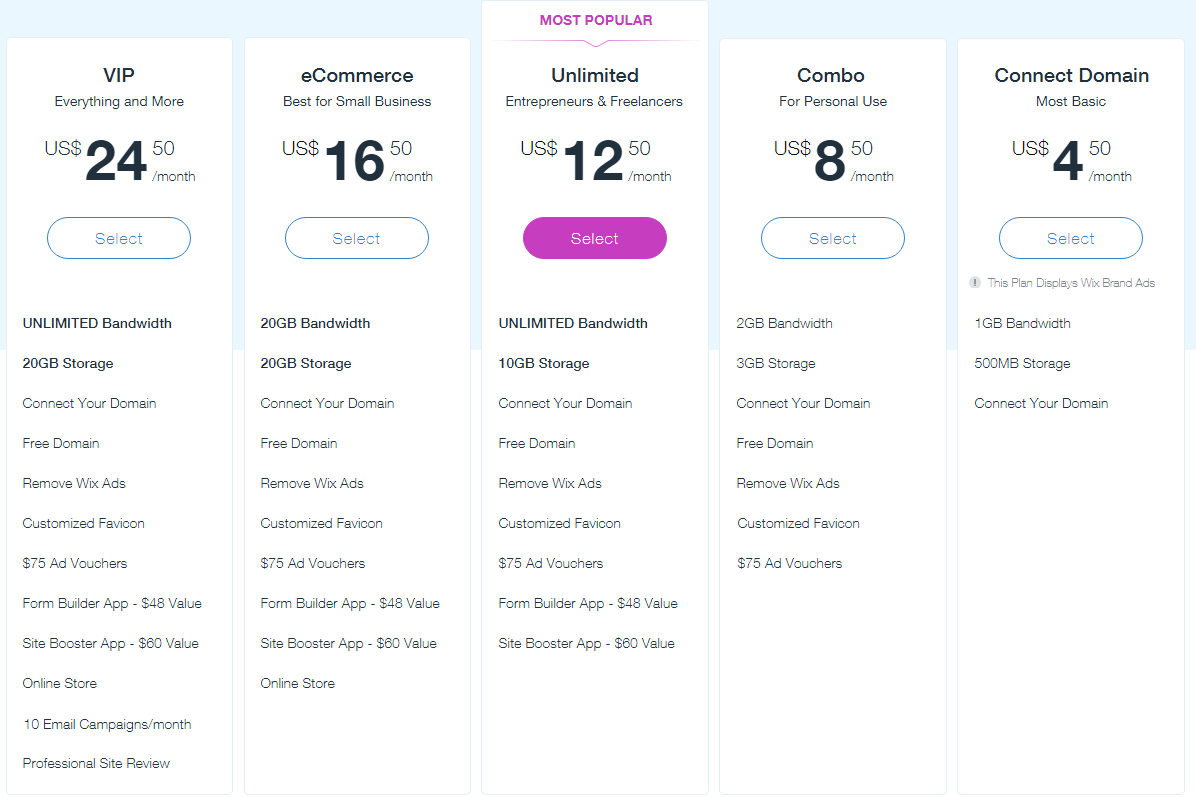
As you can see in the above image, Wix offers 5 pricing options. Though, what you don’t see it the free option. You can build website for free with Wix. It’s not like it’s the best option but if you don’t have a budget at all, this can be a great option. You will have some limitations such as the URL and branding. Obviously since you aren’t paying anything you won’t be getting your own domain. Your site’s URL will look something like this: jack.wix.com/jacks-cool-site/. Your site will also have the Wix branding on it, so whenever anyone goes to your site, they will know it’s a Wix site, but in general – if you don’t have a budget this can be the best option for you.
As you can see, there are a few types of plans and generally speaking, the prices aren’t bad at all. Considering the fact that you have a website for that price. If you took a developer to develop on any platform, it would probably cost $700 for the bare minimum while using a pretty cheap developer. Here you get a website for a fraction of that monthly. Not that that’s a fair comparison but these are the numbers.
There are several (most important) differences between the pricing options. Here are some of them:
- Bandwidth (the amount of people that go into your site) – varies between 1GB to unlimited
- Storage (the actual space that hosts your images, files, etc.) – varies between 500MB – 20GB
- Removing Wix ads
- Form Builder – pretty important for a real business website
- An eCommerce store on your site
Wix Loading Speed
In the past, there were a whole lot of complaints about Wix’s loading speed. Throughout the years Wix has been very attentive to its users’ needs and has many improvements. It’s important to understand that there are many speed factors that are out of Wix’s hands. Some of these are:
- Image size (weight and size in pixels)
- External scripts
It should be noted that Wix has done a great job with speed issues, here are some things that are built-in as a default:
- Automatic image optimization – optimizes images as you load them into the site
- CDN – to serve files closest to where the user is browsing from
- Defer Javascript
- Minify JS, HTML & CSS
- GZIP
- And much more…
All these are great, however while writing this Wix review, we ran a few tests on a few Wix built websites and they all loaded in about 7 seconds, which is way longer that it should take a website to load. This isn’t a deal breaker but it’s something to take into consideration.
Wix Mobile Website
There is a well known phrase in the web development world: “Mobile first”. When designing websites, the first thing you should do is design for mobile first and work your way up. Not the other way around. Wix has a bunch of templates which are all “fully responsive”. They will work great both on mobile and desktop. Not only that but you can change the editing view to mobile and make some changes there that won’t affect the way the desktop version will look like. How cool is that?
Wix & SEO
This is a very known topic when talking about Wix. Wix has made a few mistakes in the past that haunt them till this day. 2 big issues which as connected are using AJAX and second is having ugly URLs with !# in them. These issues gave them a bad name in the SEO world and even though they claim to have made some serious improvements (which they did), it’s hard to change such reputation. They went all out a while ago when they decided to create a competition called “SEO hero” where they challenged anyone to rank higher than them for the term “SEO hero”. Just to prove their SEO is as good as any.
It’s obvious that they can’t have perfect SEO since it’s a website builder and not an open source website. So if you decide to use a website builder – do not worry about Wix’s SEO. It passed our tests.
The Downside of Website Builders
This has nothing to do with Wix per se’, but with website builders as a whole. When we build a website we want it to look professional, cool and most importantly – unique. When using tools that have set designs, no matter how elaborate they are, they have their limits. There is only so much you can do that hasn’t been done before. That’s in terms of design.
The bigger issue is functionality. Here are a few examples:
- Say you have a company that uses a CRM that was built from scratch especially for your needs and you want to build a landing page with a website builder and have the leads connect to your CRM automatically.
- How about you decide you need to add some caching rules to your server for speed reasons
- Or want to add a special dynamic code for SEO reasons
These are impossible to do in website builders since you have no access to the core code. There are about a million examples but you get the picture.
CMS Detect Verdict
No matter what people say, there aren’t a lot of successful website builders like Wix. Yes, there are issues but that’s because it’s not an open source. They have to try and fit all types of clients. If you have an actual serious business, our opinion is to work with a professional designer and web developer, if you want to do it all on your own – Wix is definitely a high contender.

