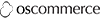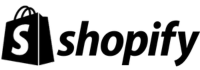What CMS is That? Use CMS Detector and Find Out
Have you ever seen a site and wondered how it was built? If you are into online marketing, web development, SEO, web design or any of the above, you must ask yourself that question several times a day. Now with CMS Detect, you can just enter the URL of the site in question and we will answer your "What CMS is this?" question. We use a complex algorithm to determine which CMS or framework sites are built with.
We are able to detect hundreds of website platforms, here are some of the main CMS' and frameworks:
What CMS is this?
With so many CMS' and Website builders out there, it's only natural that you will encounter lots of websites on a daily basis and wonder if they were custom built or built with a known CMS. The amount of times people in the digital arena ask themselves "What CMS is this?" or "How did they build this site?" is not a small number. Now with our algorithm CMS detector, we can recognize (some would say guess) hundreds of CMS', frameworks and website builders. Now when you find a cool site that you want to know how it was built, just come here and add the URL to the search bar and we will do the rest.
CMS Checker - how do we do it?
Detecting what CMS is being used on a given website can be simple and sometimes it can be daunting. A lot of website builders use a "generator meta tag" which makes it really easy to detect which CMS is being used. Here is an example of such a tag:
<meta name="generator" content="WordPress 4.0.1" />
Another option is to detect code patterns that are used on every website built by a given CMS. A lot of "non open source" systems call Javascript or CSS files from the same place which also makes the task of detection pretty easy. Detecting such a CMS is pretty easy. Another option would be to check the "headers" being sent. There is usually a giveaway hidden in there somewhere.
There are a few other options that can be used but these are the main giveaways that help us run the CMS Detector.
Framework Detector - What is the CMS?
Not only can we detect a large amount of CMS' and website builders, we can also detect a few frameworks such as Laravel and Codeignitor. So now when you use our CMS detector tool, not only will you get the best CMS and website builder results, we take it a step further with our framework detector abilities. A framework is much harder to detect, since it is only the platform on which developers choose to build their sites. The developer has full control over the entire HTML, so you will never see a meta tag in a Laravel site, letting us know that the site is built with Laravel. For that reason, it's much harder to detect Frameworks, but nevertheless we can accurately detect them and will show you them in the results if you search for a site built with such a framework.
CMS Detection Done Right
CMS detection can be an easy task, though it can also be pretty hard. That's the reason that when you see anyone in a Facebook group or a forum asking "What CMS is that?", you will find exactly 2 kinds of results:
- People that recommend this CMS detector (or a few other CMS checkers) and understand the fact that there are so many CMS' that it won't necessarily be easy to figure out via code.
- The second option is exactly that, people that think that you can find what ever you want by looking at the code.
WordPress & Shopify which you can detect using our Shopify theme detector, but there are various other platforms that you need to take into account - and we do just that!
We have also built a new and improved CMS Detector on our sister site which you can use to not only detect what CMS a site is using but also get some additional information in the process.
What is a CMS?
We are talking about detecting a CMS here but what is a CMS? CMS stands for: "Content Management System". Meaning - the system that manages our content. In the olden days we used to create new files for each and every post we wanted to add (or page), now this all happens in the backend. We have a management system that manages the content that we add to it instead of creating new files all day long which makes it impossible to manage and make changes in scale.
CMS Detection Using a Chrome Extension
By using our Chrome extension, you can detect any website's CMS on the go. All you have to do is go to the extension page, install it and the next time you are on a site that you want to detect its CMS, just hit the "CMS Detect" logo in your Chrome browser ans we will do the rest. You will get the name of the CMS just like you do on the actual site.