HubSpot is well known for its customer relationship management (CRM) system. This is where it makes the most of its money. However, it should also be noted that it has a powerful CMS system that could potentially be the basic framework for your website. In our HubSpot review, we will detail our thoughts on the system for you.
What Is HubSpot CMS?
The HubSpot CMS is the companies own version of a website program. As you would expect, it is fully developed to be integrated with its powerful, CRM system. You might get confused by HubSpot as they don’t call it a CMS, instead it’s known as a content optimization system or COS.
This doesn’t take away what it does for your business, which is essentially host your files online.
If you want to switch to HubSpot or start a new project with them, there’s going to be one of two outcomes. You’ll either find it very easy or very hard. It doesn’t seem to be an okay experience.
But one of the advantages of HubSpot is that you don’t have to solely use it for your website. You can host just part of your website on their system using a subdomain. This is common with businesses who want to take advantage of the company’s great automation software, without the hassle of transitioning their entire website to a new system.
Building Your HubSpot Website
One of the biggest differences you’ll find with HubSpot websites against other content management systems is that there is no FTP access. This can be rather frustrating, especially if you’re a seasoned developer.
So, if you want to start a new project with HubSpot, be sure that you want this compromise. If you’re willing to accept this, be warned, you will have given up some control over your website. But you might like this and it could free you from constraints.
For those who don’t mind about the lack of FTP access, you might be wondering how you interact with, build and maintain your website. This is done via their own visual interface. It is a drag and drop environment. This isn’t just the page, but the template as a whole.
A template is the basic design which is used to display all your pages and blogs. For most CMS systems, your templates are fixed and there is little opportunity to change it from page to page. This isn’t the case in HubSpot, which is great. The templates can be changed, altered and numerous templates can be applied across a website.
However, there is one problem. The HubSpot language, that you use to create your website, is not the easiest to learn. Scripts can also be challenging to upload. Therefore, you need developer skills to help you build a website that is stunning.
And this is the catch-22 of HubSpot as a lot of developers won’t want to work with a system they can’t control with FTP.
Another problem is that lead times can increase because of this, therefore, your sales are going to be slower and your revenues are going to be less. If you are reliant on monetizing your website through sales, then you could find this an unacceptable compromise.
HubSpot Functionality
We’ve mentioned previously in this HubSpot review about the links between the HubSpot COS and the CRM programs. And this is one of the biggest benefits of the HubSpot COS. Once you’ve uploaded new content onto your website, you can share it automatically across social media and your email list.
This means that you can inform potential customers of new content and increase the number of interactions you’ve had with those who know your brand already. While this feature might seem basic, it is really important. More than 80% of sales are achieved between the fifth and fifteenth interaction. Therefore, the more interactions you have, the quicker you can make the sale.
In addition, with your marketing being automated, you can save time and costs, which increase the profit of your marketing campaigns.
Likewise, SEO is a fundamental part of your website. For every page you publish you’re given a checklist of things to do. This includes what SEO tricks you need to implement to get your new pages ranking on search engines.
In addition, making decisions about future marketing campaigns is easy. Old campaigns and current website performance is just a few clicks away. This easy reporting process allows you to make the best decisions you can for your business and helps to raise your profile, cut costs, and sell more.
Finally, there is one aspect of marketing that this COS does better than any other CMS, and that’s personalization. This is the process of giving audiences content based on behavior and demographics as you set them. So, if they download a certain ebook from your site, HubSpot can send them a specific email sequence to encourage them to purchase. It’s a nice touch that has a high value.
HubSpot COS Pricing
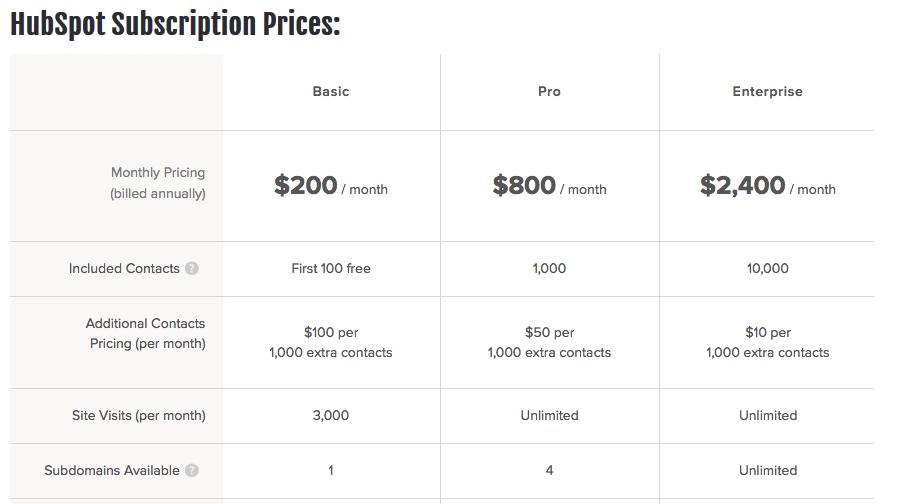
The biggest issue with HubSpot is that it isn’t cheap. In fact, there isn’t really a more expensive option on the market. The website itself costs $300 a month. But you’ll also have to pay for the CRM programming and this can cost anywhere from $200 a month to $2,400 a month.
That’s a lot of sales you’ll have to make just to break even with the cost of the website.
These costs don’t include your domain name either.
HubSpot Review: The Pros
- A great integration between different digital marketing aspects allows you to run effective and efficient campaigns
- Easy to use drag and drop builder to help you create a website
- Lots of support from the developers
HubSpot Review: The Cons
- Very expensive
- Lack of access to FTP can almost turn away developers
- Limited choices in design of website
HubSpot Review Conclusion
Our final thoughts in this HubSpot review focus on two elements: the technical knowledge needed, and the lack of support from technically gifted people. HubSpot makes getting a developer almost necessary, but many won’t like how they are restricted in their developing environment. When calculating in the costs, it can mean that HubSpot is only suitable for those who have a strong interest in the powerful automation tools available.

