Without a doubt, WordPress.com is one of the most widely known Content Management Systems. Part of that success is because there are two versions, WordPress.com and WordPress.org. This is a WordPress.com review, which looks at the version that is hosted by the company.
What Is WordPress.com?
WordPress.com is not like the downloadable CMS that you can self host. WordPress.com is the version that’s hosted on WordPress servers and this can make things easier for you. The programming and the basic setup are a little easier to handle than with a self-hosted site.
Building Your WordPress.com Website
When you start using WordPress.com you’ll be asked a few simple questions about your new website project. This includes the site name and its topic. You’ll also be asked for your website’s goals.
Once you’ve given your email address to register, you’ll have your website activated.
In the dashboard, you should notice the similarities between the WordPress.org and WordPress.com versions. The left-hand sidebar gives access to the setting, page management, and media tools.
You can then start creating your website. There are numerous themes that you can use for free, but there aren’t as many as you would expect considering the extensive library that’s available on WordPress.org.
There are more premium themes. These are free if you pay for your hosting at certain levels. Otherwise you’ll have to pay for your theme. This can be up to $87.
Once you’ve selected your theme, you are ready to start creating your website.
The page editor is fairly simple. It isn’t a drag and drop, but more like a text editor where you can add in images and other media to break up your text. Videos can be added just by entering the URL from a video sharing site. The same is true for updates from Twitter.
If you want to change the look of the text (bold, italics, underline, etc.), then there are a lot of options at the top of the page.
These options aren’t as powerful as you get on WordPress.org or other website builders like Wix, but that doesn’t prevent it from being a good option. You can pretty much display most images singularly, in a grid, a slideshow, and some other ways.
This system is fairly simple and therefore many people without technical knowledge can use WordPress.com without any issues and create a good looking website. In fact, if this is your first blog or web project, WordPress.com is almost the perfect platform to start your journey.
One of the strong points of WordPress.com is that you can customize your website using HTML. If you don’t have the technical knowledge to do this, then don’t worry, there are plenty of online guides, video tutorials and WordPress developers you can use to help you.
WordPress.com Functionality
WordPress.com has a lot of functionality to it which makes other CMS systems blush. The forms for instance are very versatile and easy to implement. The editors allow you to chose fields and the type of entry including check-boxes, drop down lists, radio buttons and text responses.
WordPress.com also includes access to numerous widgets. These are small page components to add functionality to a page; they are often added to certain areas of a page like a sidebar, header or footer. You can’t add them to the main part of the page.
While they are useful, they don’t offer the kind of functionality or service that you can get from other website builders. However, you can easily add in Twitter timelines, Facebook pages, calendars and other interesting information.
The biggest difference between WordPress.com and WordPress.org is the plugin library. At the basic, personal level there are a lot of restrictions. You tend to only get access to JetPack, which is a powerful analytic tool with some other features, but it has limitations.
If you want access to more functionality, you’ll have to pay for the Business account. Here, you’ll have access to a wide range of add-ons that can really make the difference in how you manage, promote and use your website. It will make it on-par with a self-hosted WordPress site.
The one function that really does set WordPress.com apart from the competition is how you manage your blog and specifically the blog comments. There are numerous features including:
- Having comments on/off
- Controlling what information audiences can input
- Allow comments only from trusted posters and blocking suspicious commentators
- How you’re notified of new comments
WordPress.com Pricing
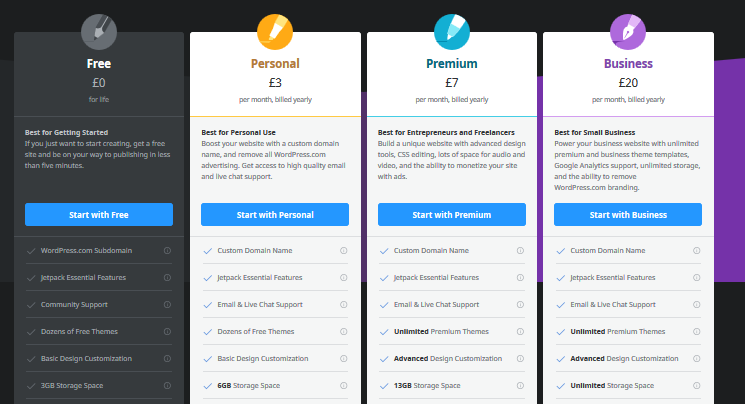
WordPress.com offers a free-for-life plan that makes it easier for your business to get a website. This is also a great way to try out the service with limited risk. A free plan does include third party adverts, which can be disruptive to your business. You’ll also get 3GB of storage space, basic themes and design options.
A free account also limits your domain name to being a subdomain. This can be troublesome for audiences to remember and for your SEO.
However, unlike some of the other CMS programs available, WordPress doesn’t limit the number of websites you have. Therefore, you can start and manage numerous projects at the same time, even with a free account.
If you want to remove the ads and get more benefits, you can do so with a personal plan. The storage space is also doubled and you can have a custom domain. Support is also improved. This is $3.90 a month.
The next pricing tier is $9.10. This offers you 15GB of storage, premium themes, better design tools and you can monetize your website with an ads program.
The business plan is $26 per month. You can have unlimited storage and extend your website with lots of powerful plugins. You’ll also have access to SEO tools and Google Analytics. Therefore, you can get more traffic to your website.
WordPress.com Review: Pros
- Easy to use website builder
- Numerous widgets to help your site look functional
- Lots of community support
- Customization available even in the free plan
WordPress.com Review: Cons
- Simple page designs can be frustrating
- Features are poor on the free account
- Costs for themes can be expensive
- SEO and sharing of content can be poor without premium hosting
WordPress.com Review Conclusion
You can build one of the best sites on the web with WordPress.com. It offers a lot of easy to use functions that are enhanced by the premium hosting services. There are limitations, but these can be easily overlooked considering the power of WordPress.com.

