Are you looking to develop a website that’s also an online shop? There are several options available to you and OpenCart is one of them. It’s a powerful solution, and in this OpenCart review, we’ll be sharing our thoughts on it.
What Is OpenCart?
OpenCart is a complete e-commerce solution. It allows you to design, build, and maintain an online store. This includes listing products, shopping carts, and taking payments. Therefore, your new online store is a reality.
What’s great about this open-sourced program is that everything you need for your shop is already included. When you work with other CMS programs, like WordPress, you need extensions or plugins to list products, take payments and even manage orders.
As all of this is already integrated within OpenCart, it saves you time and reduces the chance that there’s a compatibility issue between your core programming and the extension.
OpenCart is also open source, which means that the script is free and you can modify the platform as you require. This is great, because everyone’s needs are different, and what your online store needs might not be met by the core or basic programming.
 To get hold of the core programming, you only need to download it from the OpenCart website.
To get hold of the core programming, you only need to download it from the OpenCart website.
Building Your OpenCart Website
OpenCart, as previously mentioned, needs to be downloaded from the OpenCart website. Then you can upload the programming to your website’s server. Once it’s uploaded, you can start to design your website, upload products, and start selling.
For those interested, it should be noted that there are demo sites you can access to try out OpenCart. The demo is limited, but it gives you an idea of how you can use OpenCart to create products, discounts, and other features.
The dashboard in OpenCart looks lovely but adding information can be rather challenging. For one thing, it’s badly organized and those who have a set mind of how they want product information to be displayed, may find it completely unintuitive.
Those who do use OpenCart regularly may find they get used to this system.
The core code includes one free template. This is not bad for a free template. It looks modern, clean and is mobile responsive. However, if this is not to your liking, then you need to find another template. Luckily, there are lots of options available and you can buy them from sites like ThemeForest.
In addition, adding themes and extensions is super easy to do. Unlike some other CMS programs available, you don’t need to be technically minded. This is a big bonus and one that really makes OpenCart stand out from the crowd.
OpenCart Functionality
There isn’t an extensive list of features for OpenCart. That doesn’t mean you can’t build a great store, but it does affect your ability from the start to build a website. You’ll need to install some extensions for your site to be perfect.
There are advantages to this. For one, it keeps your business’ website code clean. Remember that even if the code isn’t used on your website, it still loads when a user visits your site and too much unused code can slow your website down.
By not overly stuffing the core code, you can add only what you need to. This can save load times which can help with search engine ranking and usability of your website.
But the downside of this is that once you’ve committed to your OpenCart website, you then have to find the extensions to make your website work for you. This could take a long time if you aren’t sure of the functions of your website.
One thing that some people may not enjoy is the order history information. While most eCommerce solutions have graphs, and display top products, OpenCart seems to only display the sales of all products in a rather unsorted list.
Other features that are included, which you might be interested in include:
- Unlimited products and manufactures
- Can sell physical and digital goods
- Can support a multilingual website
- There are more than 20 payment gateways and 8 shipping methods
- Coupon systems to encourage reluctant purchases to complete
One of the problems with the features and extensions of OpenCart is that the larger you get, the harder it is to manage your business. It’s great for small and medium sized businesses, but not so great for larger organisations.
OpenCart Pricing
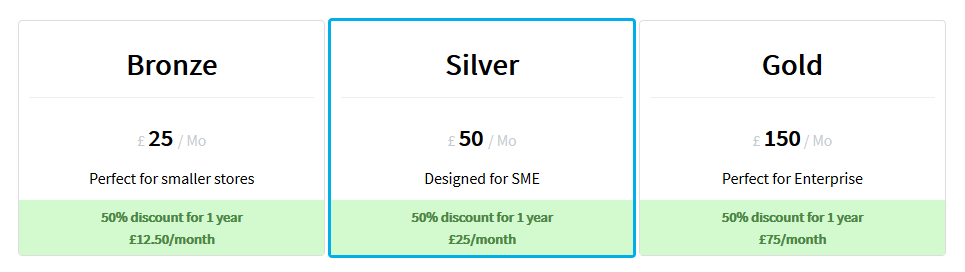
The core of the OpenCart system is free. Themes and extensions aren’t always free and this can sometimes mean the costs for your website can increase. Even if you can do it with the basic code or are able to find free themes and extensions, you still have to consider hosting and domain name costs.
There’s also the option for OpenCart to host your website with their cloud-based version. This option starts at about $33 per month. There are limitations to this account, such as limited support. If you want full support and unlimited options, then you could be paying out as much as $199 a month.
If you would like to try this option, you can have a 14-day free trial to test it out.
OpenCart also offers paid support services. This is a good service if you have an issue that needs fixing and don’t have the funds to hire a developer full or part time. OpenCart offers two versions of support.
The first is a monthly plan, which is $99 per month. The next is a one-time fixed plan, at $99. Taking these options can be expensive if you don’t have the experience, but if you don’t have developer skills, they can be a cost effective lifeline to ensure your website continues to function.
Apart from these two options, there isn’t great support. You have to figure out fixes yourself and there isn’t a great community to help you.
OpenCart Review: Pros
- Free core code that allows you to host your website anywhere
- A user interface that looks nice
- Core features allow you to set up a basic store
- Extension and themes are easy to upload and install on your website
OpenCart Review: Cons
- Limited support unless you’re willing to pay for it
- Hard to manage for large organizations
- Expensive hosting services for those looking to take advantage of the cloud hosting
OpenCart Review: Conclusion
In our OpenCart review, we’ve highlighted that hosting and support options for the program can be expensive. However, if you can self-host, you can design a great online shop that will make you money.

